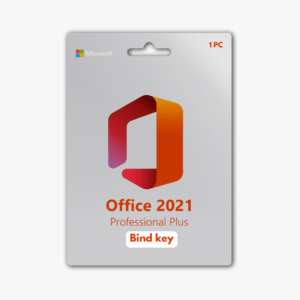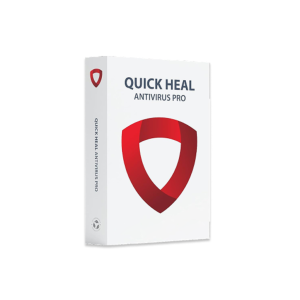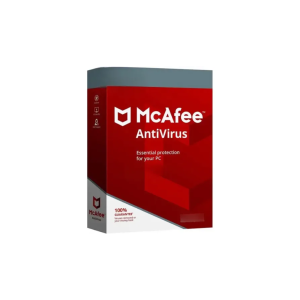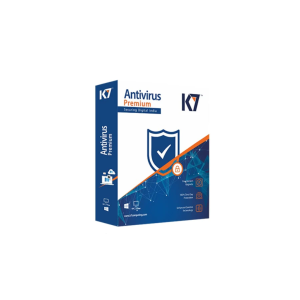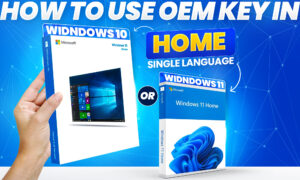We provide 100% Genuine, affordable software keys, including Windows and Office, with instant delivery.
Your satisfaction is our priority.
Discover, empower, elevate!
UNLOCK BIG SAVINGS
Top Selling Products!
Unlock More for Less!
Buy 1 & Get 1 Free!
Secure Mode: ON!
Find Your Perfect Antivirus 🔥
Our Community Speaks
See Why Everyone’s Vibing With Us 😎
Posted onTrustindex verifies that the original source of the review is Google. This the legit website to purchase an OG liscene key for Microsoft windows and office too. I am really thankful to helping me out and giving me alot offers too it's a great opportunity to having this type of helpful support team. I really recommend you to buy it. As you can see it's legit 100% trust worthy with this proof of picture and if you to know more about it contact them and you can check my anonwaytech youtube channel to understand too.Posted onTrustindex verifies that the original source of the review is Google. I recently purchased windows 11 from nexus it works just fine I would recommend nexus key for fair price and good customer servicePosted onTrustindex verifies that the original source of the review is Google. Great experience Very good coustomer supportPosted onTrustindex verifies that the original source of the review is Google. I have purchased windows 11 pro key and some get some issues while activation their i contacted the Nexus team they helped me in just 5min issue get solved and windows get activated from windows 11 home to windows 11 proPosted onTrustindex verifies that the original source of the review is Google. Genuine platfromPosted onTrustindex verifies that the original source of the review is Google. its working fine and 100% genuinePosted onTrustindex verifies that the original source of the review is Google. It works thank youPosted onTrustindex verifies that the original source of the review is Google. Nice quick and fast service delivered, I appreciate Nexus key hubs teams extended effort taken in activation support post working hours also .. 👍 👌Posted onTrustindex verifies that the original source of the review is Google. Awesome services and instant delivery!!Verified by TrustindexTrustindex verified badge is the Universal Symbol of Trust. Only the greatest companies can get the verified badge who has a review score above 4.5, based on customer reviews over the past 12 months. Read more
Quick Help
Common Queries
How To Activate Windows With Product Key?
Open the search box and type Activation Settings. Then click on Change Key and paste or type your product key to activate Windows. Ensure you have a working internet connection during this process.
Video Tutorial: Windows 11 pro | Windows 10 Pro
What Is The Difference OEM Key And Retail Key?
OEM Key: This type of key is tied directly to the motherboard of a specific device. If you reinstall or format Windows, it will reactivate automatically. However, if the motherboard is replaced or upgraded, the key cannot be reused, and a new OEM key will be required.
Retail Key: A Retail key is more flexible because it can be linked to your Microsoft account. Once linked, you don’t need to re-enter the key after reinstalling Windows—just log in with the same Microsoft account, and it will activate automatically.
Retail keys also enable you to perform edition upgrades, such as upgrading from Windows Home to Pro Edition, providing greater flexibility compared to OEM keys.
⚠️ Note: It’s not guaranteed that the Retail key will work on a new PC. It may or may not activate. We only guarantee activation on the first PC where the key was used first time. Trying it on a second PC is at your own risk.
What Should I Do If I Already Have A Pirated Version Of Windows Installed?
To resolve this issue, please perform a complete format of your HDD/SSD and Reinstall a fresh copy of Windows. During this process, refrain from using the same Microsoft account.
Instead, Create a New Microsoft account with a new mobile number or email ID. This will enable the product key to link with your new Microsoft account and facilitate easy activation of Windows in the future, requiring only a login if you need to format or reinstall.
Note: Don't enter the key during installation to avoid hardware change errors, All Enter the key after Complete Installation
Open the search box and type Activation Settings. Then click on Change Key and paste or type your product key to activate Windows. Ensure you have a working internet connection during this process.
How to Activate Office with Product Key ?
1) Uninstall any existing Microsoft Office package and restart your PC.
2) Visit setup.office.com.
3) Sign in with your Microsoft account or create a new one (e.g., abc@outlook.com, abc@hotmail.com, abc@gmail.com).
4) Enter your product key.
5) Download the Office software.
6) Install the downloaded Office package.
7) Open any app like Word or Excel, sign in with the same Microsoft account, and you're all set!
Video Tutorial: https://youtu.be/YAvy0glMeFc?si=bSd4jPtVnd6–X_d
Is It Possible To Utilize The Same Key For Reinstalling Windows?
Windows 10/11 Pro Retail Key we provide is a digital license, which means you can use it on the same PC anytime, even after formatting or reinstalling Windows.
Simply log in with the same Microsoft account, and it will automatically activate—there’s no need to re-enter the key.