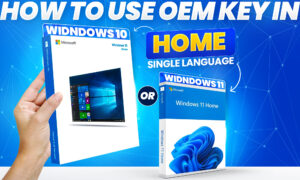Windows 11 Pro comes with advanced features and a sleek design, but not all PCs are compatible with its system requirements. Wondering if your PC is eligible? The PC Health Check app makes this process simple and quick. Here’s a step-by-step guide to check compatibility and what to do if your PC doesn’t meet the requirements.
Why Use the PC Health Check App?
The PC Health Check app helps you:
- Verify Compatibility: Check if your device meets the minimum requirements for Windows 11 Pro.
- Identify Issues: Understand why your PC may not qualify and get actionable advice.
- Stay Updated: Receive insights on your system’s health, battery life, storage, and more.
Step-by-Step Tutorial: Checking Compatibility
Step 1: Download the PC Health Check App
To get started, download the app from the official Microsoft website:
👉 Download PC Health Check App
Step 2: Install the App
- Open the downloaded file.
- Follow the on-screen instructions to install the app on your PC.
Step 3: Launch the App
Once installed:
- Open the PC Health Check app.
- You’ll see a dashboard with information about your PC’s health.
Step 4: Check Compatibility for Windows 11
- Click on the blue “Check Now” button under the Introducing Windows 11 section.
- The app will run a compatibility test and provide a detailed report.
Step 5: Review the Results
- If Compatible: Great! Your PC is ready for Windows 11 Pro.
- If Not Compatible: The app will explain the reasons, such as TPM version, processor, or RAM issues.
Step 6: What to Do If Your PC Isn’t Compatible
- Upgrade Components: Update hardware like TPM, RAM, or processor if possible.
- Stick to Windows 10: If hardware upgrades aren’t an option, Windows 10 will continue to receive updates until 2025.
Minimum System Requirements for Windows 11 Pro
To install Windows 11 Pro, ensure your PC meets these specs:
- Processor: 1 GHz or faster with 2 or more cores.
- RAM: 4 GB or more.
- Storage: 64 GB or larger.
- TPM: Trusted Platform Module (TPM) version 2.0.
- Display: HD display (720p) larger than 9 inches.
For detailed specifications, visit the Microsoft Official Specifications Page.
Benefits of Upgrading to Windows 11 Pro
- Enhanced security features like BitLocker.
- Advanced multitasking with Snap Layouts.
- Support for business tools like Hyper-V and Remote Desktop.
Conclusion
The PC Health Check app simplifies checking your device’s compatibility with Windows 11 Pro. Follow the steps above to confirm if your system is ready. If it’s not, you’ll have clear guidance on what to upgrade or how to proceed.
Get started today and explore the features of Windows 11 Pro!