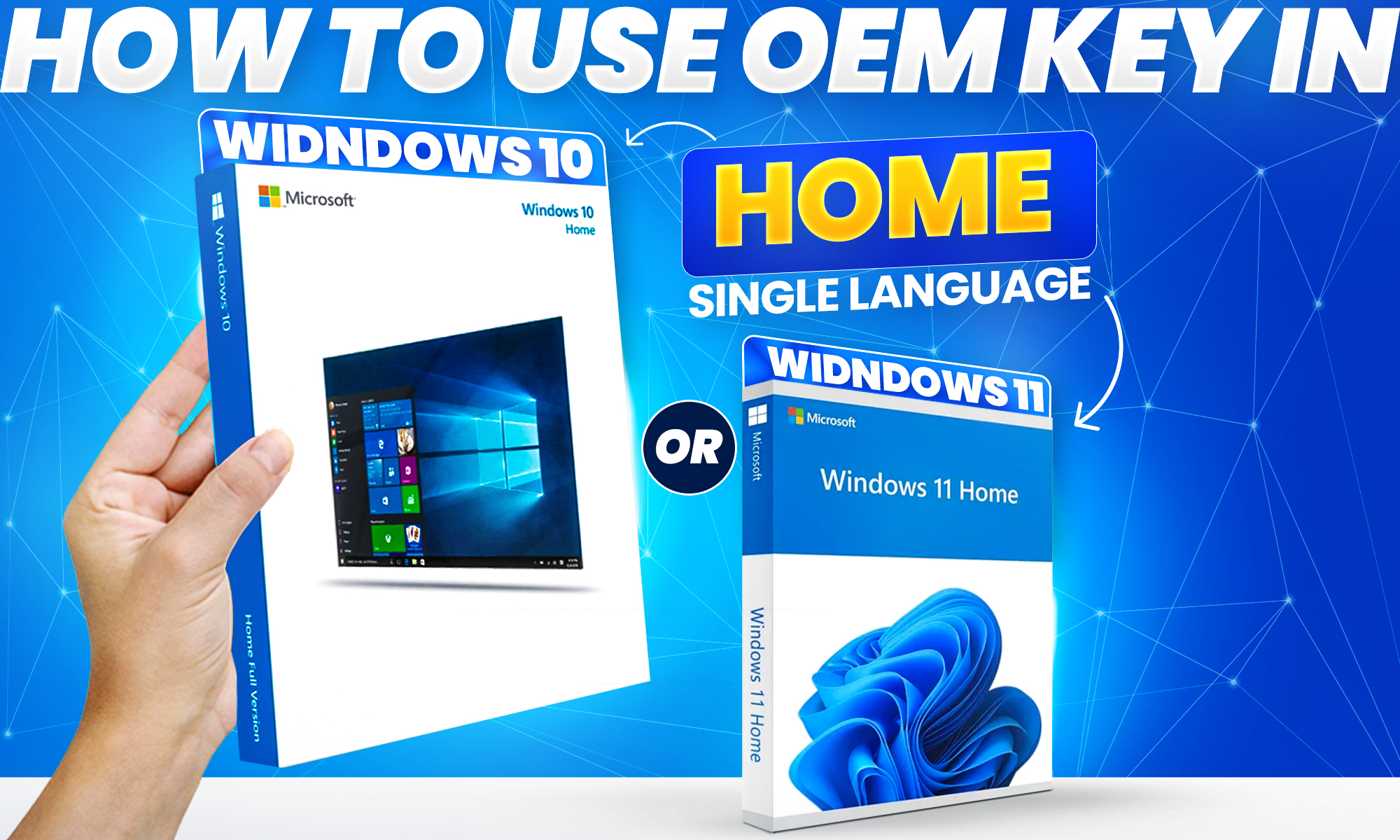Upgrading your Windows Home to the Pro edition can unlock advanced features tailored for professionals. While OEM keys are exclusive to the Pro edition, the steps below will guide you through the upgrade process. Follow this simple and clear guide to get your system running with Windows Pro in no time!
Why Upgrade to Windows Pro?
Windows Pro offers a range of features not available in the Home edition, such as:
- Advanced security options like BitLocker.
- Remote Desktop for easy remote access.
- Enhanced tools for business and IT management.
If you’re ready to take advantage of these features, let’s dive into the upgrade process.
Step-by-Step Guide to Upgrade Windows Home to Pro
Step 1: Use the Upgrade Key
To initiate the upgrade, you’ll need to use a temporary upgrade key. Use the following key:
RQJ2B-NYTPY-PCFPB-4GW69-QV742
VK7JG-NPHTM-C97JM-9MPGT-3V66T
This key is used to transition your system to the Pro edition.
Step 2: Access Activation Settings
Navigate to the Activation settings by following these steps:
- Open the Start Menu and click on Settings.
- Select Update & Security.
- Choose the Activation tab from the sidebar.
Step 3: Upgrade to Pro Edition
- In the Activation section, click on the Upgrade button.
- Enter the upgrade key provided above.
- Click Next to begin the upgrade process.
Step 4: Wait for the Upgrade
The system will now start upgrading your Windows Home to the Pro edition. This may take some time, so ensure your PC remains powered on during the process.
Step 5: Final Activation
Once the upgrade is complete:
- Return to the Activation Settings.
- Click Change Product Key.
- Enter your OEM Pro Key to activate your Windows permanently.
Troubleshooting Tips
- Upgrade Failed? Ensure you have a stable internet connection.
- Error Messages? Double-check the keys you entered.
- Need Help? Contact us for further assistance.
Conclusion
Upgrading to Windows Pro is straightforward and enhances your system’s capabilities. Follow these steps, and you’ll unlock the powerful features of the Pro edition in no time.
Need assistance? We’re here to help!